
Articles
Getting People In The Right Roles
October 22, 2021
.avif)
People planning is probably the biggest responsibility (and challenge) business leaders have. And it comes down to hiring the right people and getting them in the right roles.
Serial entrepreneur Dan Martell realized this early in his career and used it to build and scale five successful SaaS startups over 16 years. Today, he's the managing partner at High Speed Ventures and helping fellow entrepreneurs scale their businesses.
And one way he's been able to do that is by trademarking his methodology as The People Planner Process. AKA a simple and proven 5-step strategy that gets the right people in the right positions (and plans for the next 12 months).
A month ago, Dan shared this methodology with 5,000+ business leaders at Playbook 2021. Now, we're breaking it down for you (even if you missed the live event).
👉 Catch Playbook 2021 on-demand now. Register for the replays – they'll go straight to your inbox!
Step 1: Download The People Planner worksheet
Before jumping into The People Planner Process, you need two things:
- To download the free worksheet
- An up-to-date list of everyone on your team
👉 Download the People Planner worksheet. Download for free.
Step 2: Fill out the “People Analyzer” (company roles)chart
Inside the worksheet, go to the "People Analyzer" page, where you'll see an x-y graph. On the x-axis, you have values (how well the person exemplifies your company's values). And on the y-axis, effectiveness (how often do they fulfill their responsibilities and meet expectations).

Start with the first name on your list of current employees. Mark first on the x-axis how well they live up to values.
For example, if they're a perfect example of your core values, they'll go all the way to the right on the x-axis. But if they really don't embody your core values, put them to the left. If they somewhat do, they'll go somewhere in the middle.
Next, do the same with the y-axis, based on whether they fall short, meet, or exceed expectations in their role. Then, officially plot that person on the chart where they intersect on the x- and y-axis.
When done, wash and repeat with the next name on your list until you've plotted everyone at your company.
If you're struggling to plot someone, ask yourself: Would I use them as an example to new hires? And if they were a turnover risk, would I do everything in my power to keep them? That should indicate where they land on values and effectiveness, respectively.
Step 3: Create a 90-day plan for each person
You probably noticed that the People Analyzer is broken down into four smaller quadrants. Those quadrants help determine who your best hires are and who needs to switch roles when everyone is plotted.
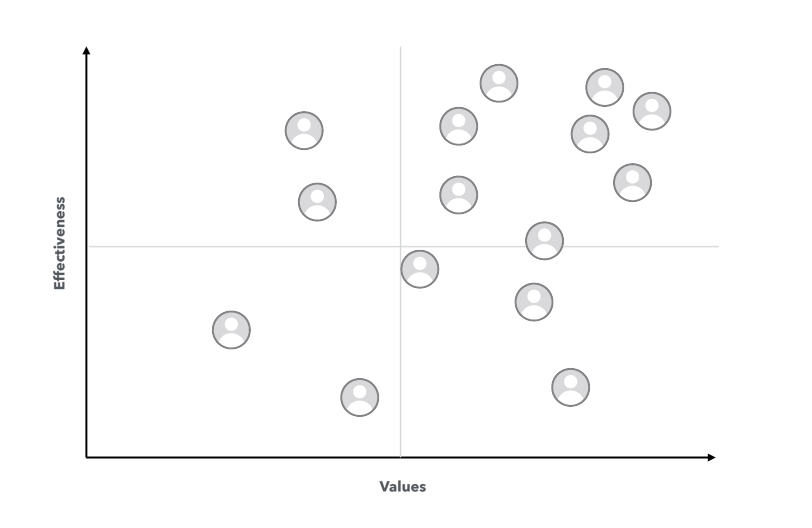
For example, going from the top left quadrant counter-clockwise, you have four groups of people.
1. Highly effective, but not value-aligned
Dan calls this quadrant "culture cancer." Meaning, they provide great results but at the cost of your company culture.
"[This quadrant is] hard to deal with because they're producing in your business, they're delivering results," Dan explains. But they cause unnecessary friction with the rest of your team to get those results.
So, keeping them around will only cause long-term cultural challenges - regardless of the results they produce. In this case, it's best to offboard these employees.
👉 First time offboarding? Use our proven offboarding process (it’s super smooth and works for voluntary and involuntary turnover). Get the process.
2. Not effective and not value-aligned
The people in this quadrant don't perform and cause unnecessary friction with the rest of your team. Meaning, they're causing irreversible damage to your company culture the longer they stay.
So, Dan recommends taking 90 days (max) to let the people in this quadrant go. That's because, as he explains it, "it's better for you to find somebody else to take that spot, show up and deliver for your team and [than keep these people] around."
3. Not effective, but super value-aligned
Some people perfectly represent your company (they embody your values and believe in the vision) but just don't get the results you expect. In these cases, chances are good that the person is just in the wrong role. So, try transitioning these folks to a new role, per Dan's recommendation.
For example, say John is one of your sales representatives. He loves your company and is your ideal employee - except he doesn't hit his goals. Try moving him to customer support. You'll likely find that John is suddenly thriving because, as Dan puts it, "he was sitting in the wrong seat on the bus."
4. Highly effective and super value-aligned
This quadrant goes without saying, but these are your best employees. The ones you want to do everything in your power to keep. And, sometimes, that means creating new employee development opportunities (including a promotion).
Here at Trainual, we already pay above-market rates for people. But we also use a bi-annual review program to reward our top people. Meaning, twice a year (April and October), everyone is considered for a promotion and a raise.
That way, people don't feel like they need to ask (it's uncomfortable), and you can proactively reward your top people. Anyone falling in this high effectiveness and high value-alignment quadrant gets at least a raise. This helps us retain top talent for the long haul!
👉 Not sure what development opportunities to offer? No worries! Here’s everything you need to know about employee development programs - in one comprehensive guide.
Depending on which quadrant each person falls in, create a 90-day plan. For example, for your best people, map out one way that you're planning on retaining them or their next promotion. Then, communicate it to them. That doesn't mean that the promotion needs to happen in the next three months - just that you should communicate what they're working for in that timeframe.
Step 4: Create your company’s “Accountability Chart”
Only about half of employees worldwide feel confident about what’s expected of them in their role. That includes both people who are highly successful in their roles and people who aren’t. The rest are taking their best guess.
So, once you know who's sticking around and if they're staying in their current role, it's time to set your people up for success. And that starts by setting clear expectations so you can hold folks accountable.
Flip to the "Accountability Chart" section of The People Planner Process worksheet you downloaded earlier. The accountability chart operates similar to an org chart but focuses on workflow - rather than hierarchy. And it creates an at-a-glance view of how your company achieves what it does and who owns each part.
Meaning, in the top box, put your highest level executive's name (even if that's you), their title, and their high-level responsibilities. For example, this person might be you as the CEO. And your highest-level responsibility is probably overseeing the company's vision.
Then, underneath that box, you'll put the next workflow steps that ensure that vision happens. Going back to the example, that might include inbound marketing to build awareness, sales to secure new customers, and engineers who manufacture your product. Those should be the boxes that should go in the second level of this accountability chart.
In separate boxes, name the people who oversee those workflow functions, their official title, and the responsibility that put them on this second tier. Chances are good that these are also the people who report directly to the CEO. You might have some people in multiple boxes on the chart, depending on the size of your team.
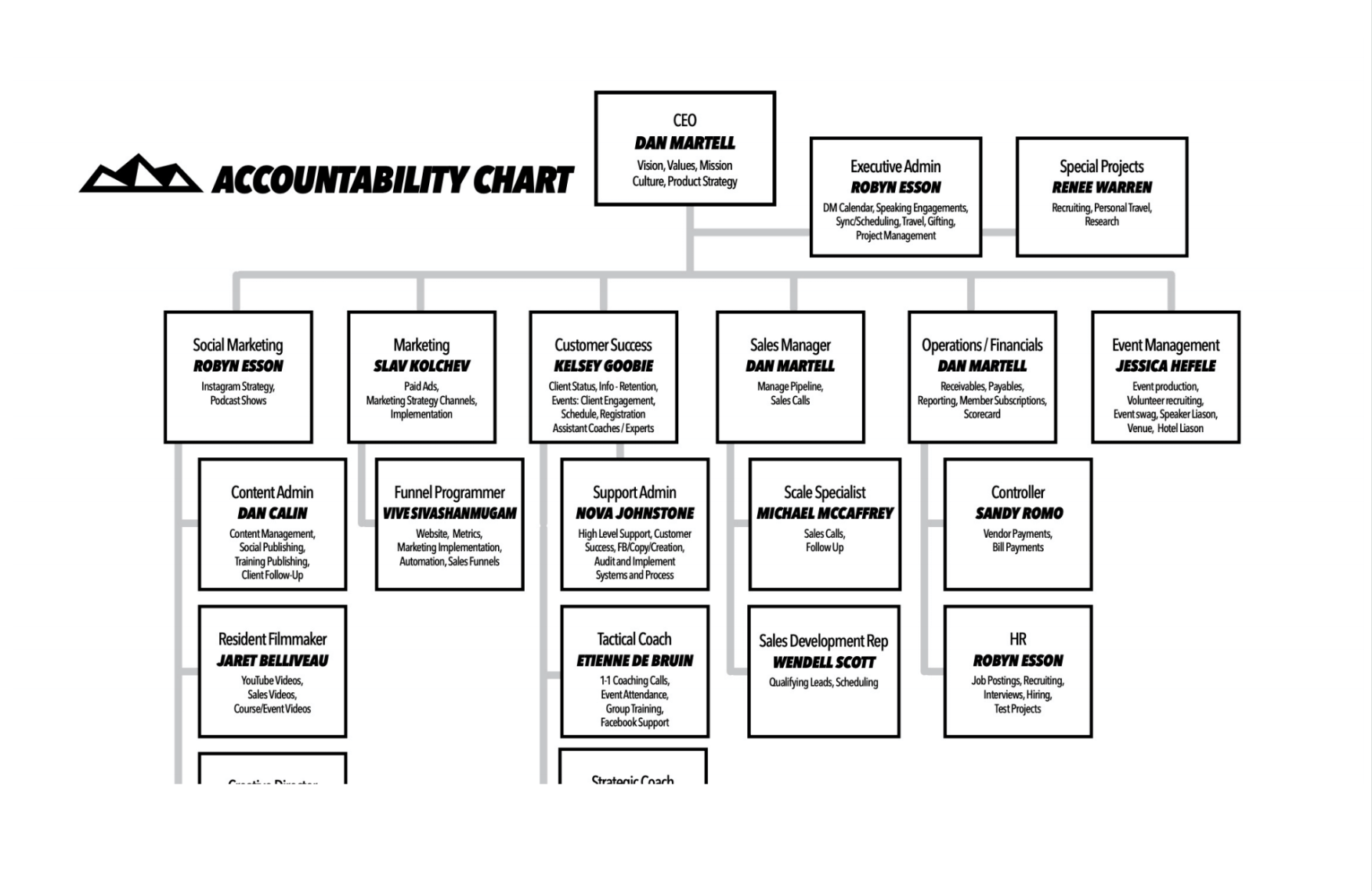
Then, add in new boxes in a third tier for how the second-tier responsibilities get done. And so on until your company's core workflow is mapped out - beginning to end.
If you have a contractor that owns a part of your company's workflow (like an agency that does your marketing), put them on this accountability chart!
🔥 Tip: Trainual's roles and responsibilities features make it easy to communicate this information to your team, so you can hold them accountable. Try for free.
Step 5: Plan what you’ll hire in the next year
With the company roles chart built, it's now a lot easier to create your people plan. AKA an outline of who's moving where and what positions you'll need to hire within the next 12-or-so months.
This is easiest with a clear understanding of what your annual recurring revenue (ARR) is now. Plus, your projected ARR for a year from now.
Using those numbers, what roles will your company need to make that happen? To determine this, consider three factors:
- Looking at the people listed twice on your accountability chart, will they still have the bandwidth to do both as the company scales? If in doubt, assume the answer is no.
- Which top performers are on track for a promotion, and what will their new role be? Does their old role need to be refilled? Most will.
- As your company scales, what new workflows will you need to support the growth? And will your existing workflows look the same?
Dan suggests creating a second, hypothetical accountability chart for 12-months out. That way, you can visualize where you are now and where you need to be. And clearly outline what roles need to be created to get there.
For example, maybe in 12-months, you're projected to double your ARR. And you need two new marketing people and three new sales representatives to handle the new interest. But you only need those salespeople if the marketing works and generates new interest.
In these cases (a-hem, most cases), you'll want to outline what roles need to be created in what order. That way, you don't feel like you need to hire every projected role too early (this can lead to hiring roles you don't actually need when your business scales).
Dan suggests breaking the 12-month plan into quarters. For every quarter, note the projected ARR, and list out the roles you'll likely hire if you hit that goal. If you don't hit that projected ARR, your business probably can't support hiring that next round of people.
So, create a "trigger system." Meaning, before you hire anyone, check back in at the end of every quarter, and ask two questions:
- Did you hit your ARR goal? If yes, go to question two. If no, return to this question when you hit that ARR goal - even if it's "not on schedule."
- Looking at your plan, do you still need your projected roles? If yes, start hiring. If not, what roles do you need to support the growth? Those are what you should hire instead!
This checking back in is really the key that powers The People Planner Process. That’s because who’s on your team and you need to support your company’s growth is dynamic. And it’s constantly changing.
So, make this methodology part of your annual planning process. That way, you always have the right people, and those people are always in the right roles!
Similar Blog Posts






.avif)



